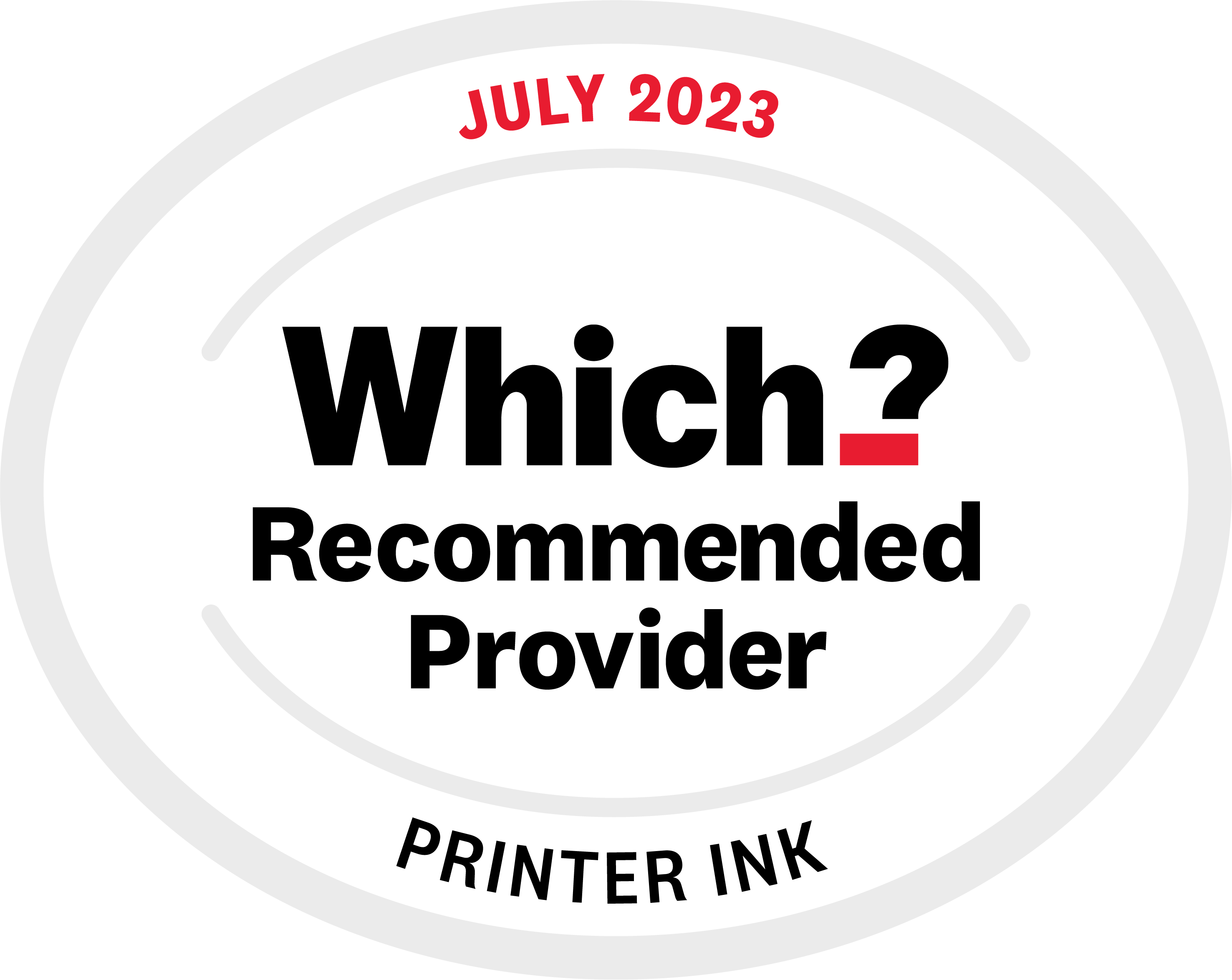This is one of the more common errors with a laser printer, but mistakenly attributed to an empty toner cartridge.
Answer the following questions:
- Are the blank lines happening on the same part of every page of your printout?
- Is the rest of the page printing fine and clear?
Have you answered yes to both? Unfortunately this means you’ve probably got a fault in your drum unit. This happens where a part of the unit is worn or damaged, and is affecting the drums ability to collect toner.
The laser printing process requires toner being attracted to a rotating drum by an electrostatic charge, with the drum then transferring this toner to your page for the final printout. If the drum does not charge correctly in certain places, the toner will not be collected and is thus unable to be transferred to your paper.
How Can I Fix Blank Lines On What I’m Printing
Unfortunately this issue can be difficult to resolve manually, and will most often require a replacement drum unit. Stinkyink sell a range of drum units that you can search for here on our site. Alternatively, you could contact your printer manufacturer who may be able to supply one.
My Laser Printer Does Not Have a Drum Unit?
If you can’t find a dedicated drum unit for your laser printer then don’t fret, it simply means you have a printer where the toner cartridge and drum unit are built into the same item. In this case, you’ll need an entire replacement cartridge.