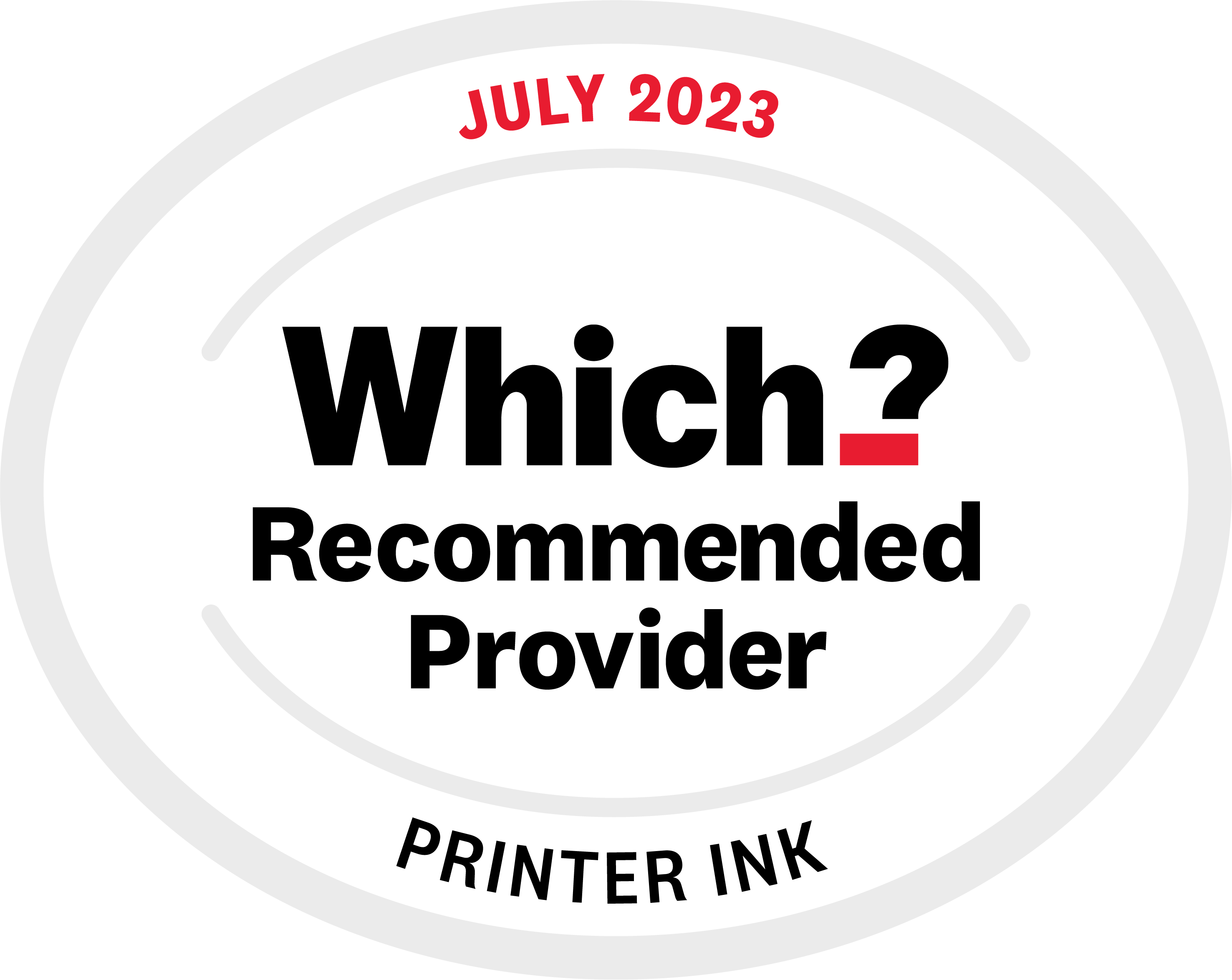If your printer is giving you an error of either 160, 161, 162 or 163 you’re experiencing a fault with a cartridge sensor. The number of the error corresponds to the cartridge experiencing the problem:
- 160 – Yellow Oki Cartridge
- 161 – Magenta Oki Cartridge
- 162 – Cyan Oki Cartridge
- 163 – Black Oki Cartridge
There are three possible causes of this error, so check each one and eventually you’ll find the issue!
Cause 1: Cartridge is not locked
To ensure a cartridge is properly clicked in during the installation, Oki provides a nice helpful locking system on their cartridges.
However, if you don’t fully lock a cartridge, it causes this Oki sensor error. Double check the necessary cartridge and ensure the lever is turned to the locked position.
Even if it looks locked, remove the cartridge and reinstall it just to make sure.

Cause 2: The plastic shutter or flap is blocking the sensor
A common issue in toner cartridges for the Oki C3000 series of printers, a sensor flap can cover the toner sensor your printer uses, which causes your error.
Remove the cartridge from your printer and check if it has a sensor on the side (typically found near the lever). If it does, ensure it is not covered like the following example.
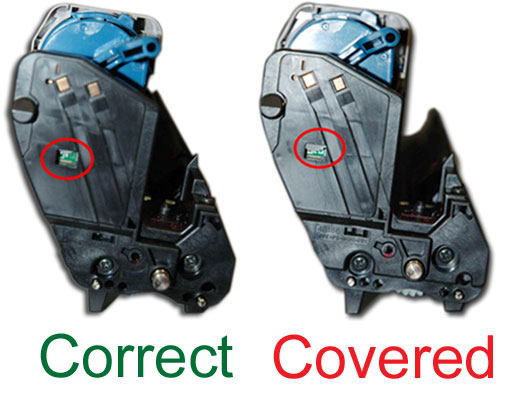
If you find this is your problem, use something small like a toothpick to push the flap up into its correct position. Reinstall the cartridge and you should be good to go!
Cause 3: An error with your toner cartridge or drum
If you’ve recently installed a new cartridge in your machine then it may have some static or dust covering the toner sensor/contact chip.
Remove the offending cartridge and give the chip a wipe with a cloth or pencil eraser. Reinstall the cartridge and that should get rid of your error.
If the problem persists, get in touch with the supplier of your cartridge and arrange for a replacement to be sent out.