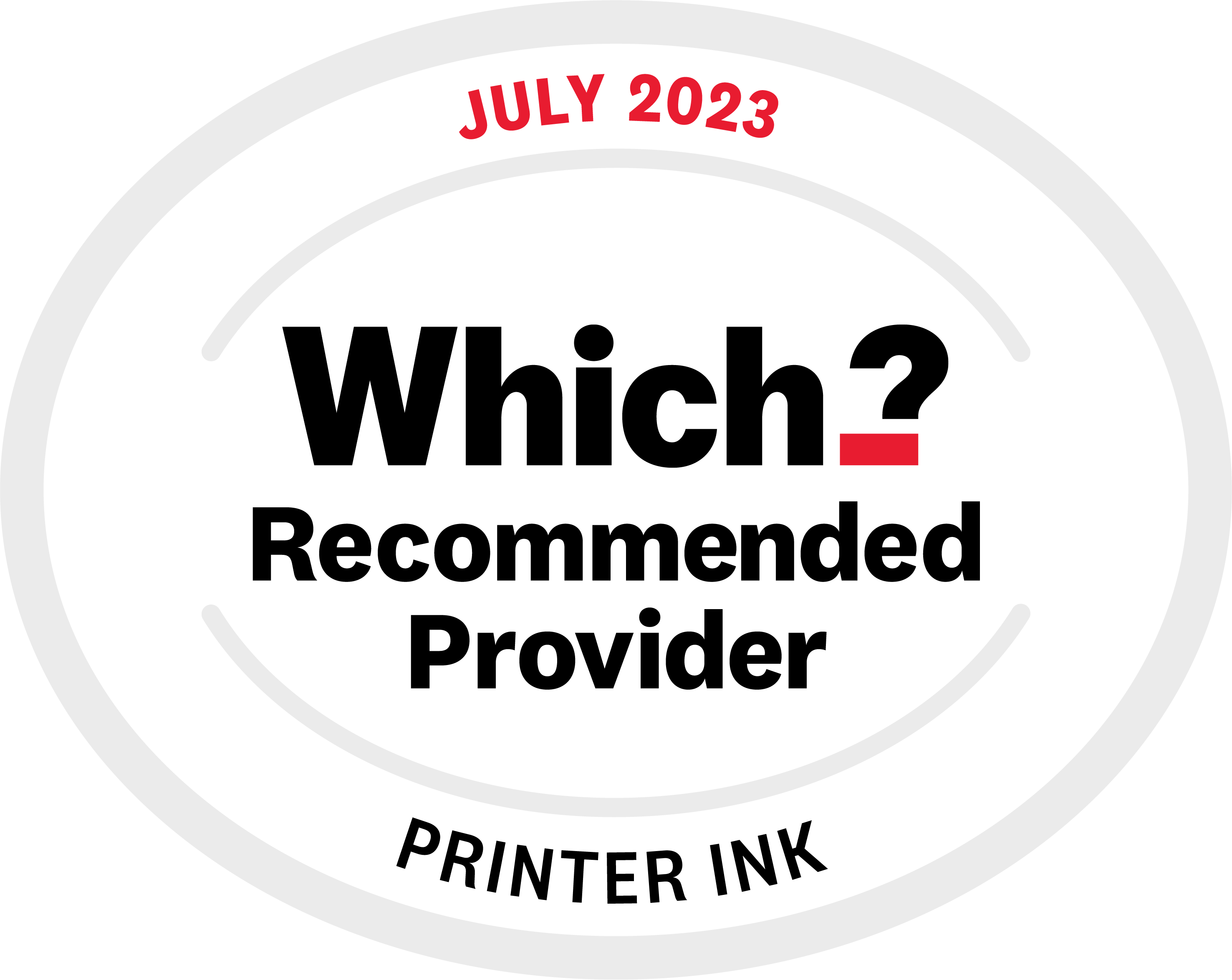Changing the ink cartridge in a Canon Pixma printer is designed to be straight forward but if you’re a little nervous about doing so or experiencing some problems here’s Stinkyink’s simple 5 step checklist for changing your ink, trouble free!
While each Canon Pixma model designed a little differently the fundamentals of changing ink are the same. Follow these steps. You don’t even need your printer to be connected to your computer:
1) Check you have the correct ink – it may sound obvious but it’s not unusual for people to order ink for the wrong model. If in doubt, type in the name of your printer in the search box at the top of this page and you’ll see the inks that are compatible with your model. If you’re a Stinkyink customer who has ordered something else don’t open the ink – call us to arrange to return the cartridge for a full refund (within 30 days of purchase).
2) Open the printer cover – this varies a little from model to model so check your instruction manual if you’re unsure. Once open, the printer cartridges should slide across into an easily accessible position.
3) Remove the empty cartridge – check you are removing the empty cartridge (e.g. the black), then gently press the front of the cartridge down a little so it clicks and simply pull it towards you to remove. You shouldn’t need to apply any force so don’t pull before you’ve clicked!
4) Insert your replacement – grab your replacement. Depending on the cartridge you’ve purchased you may need to remove a protective tape from your new cartridge to expose the print nozzle. Now slot it in with the back at a slight upwards angle and when all the way in lift the front a little and you should hear a little click.
5) Close the printer cover – the printer display should then confirm you’re ready to go although what you see varies from model to model.
| Open printer cover (these may vary) | Click down and pull towards you | Remove tape (if needed) | Click into place with an upward motion |
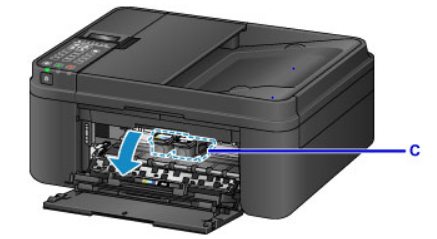 | 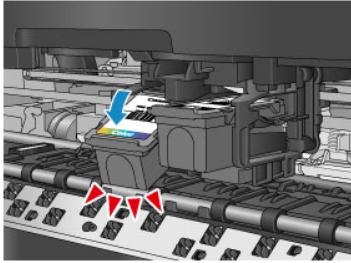 | 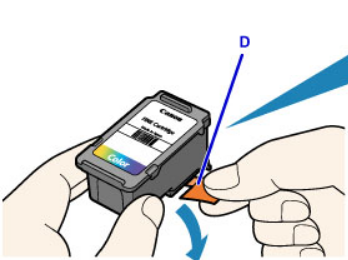 | 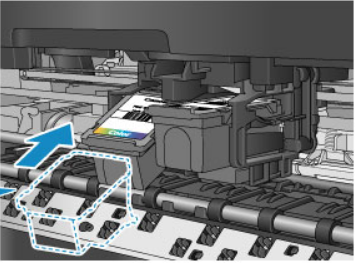 |
If you're still struggling, we advise referring to your printer manual or your printer manufacturer themselves. We're experts in all things ink and toner at Stinkyink but we don't sell printers so they may be better placed to help.
Happy printing!