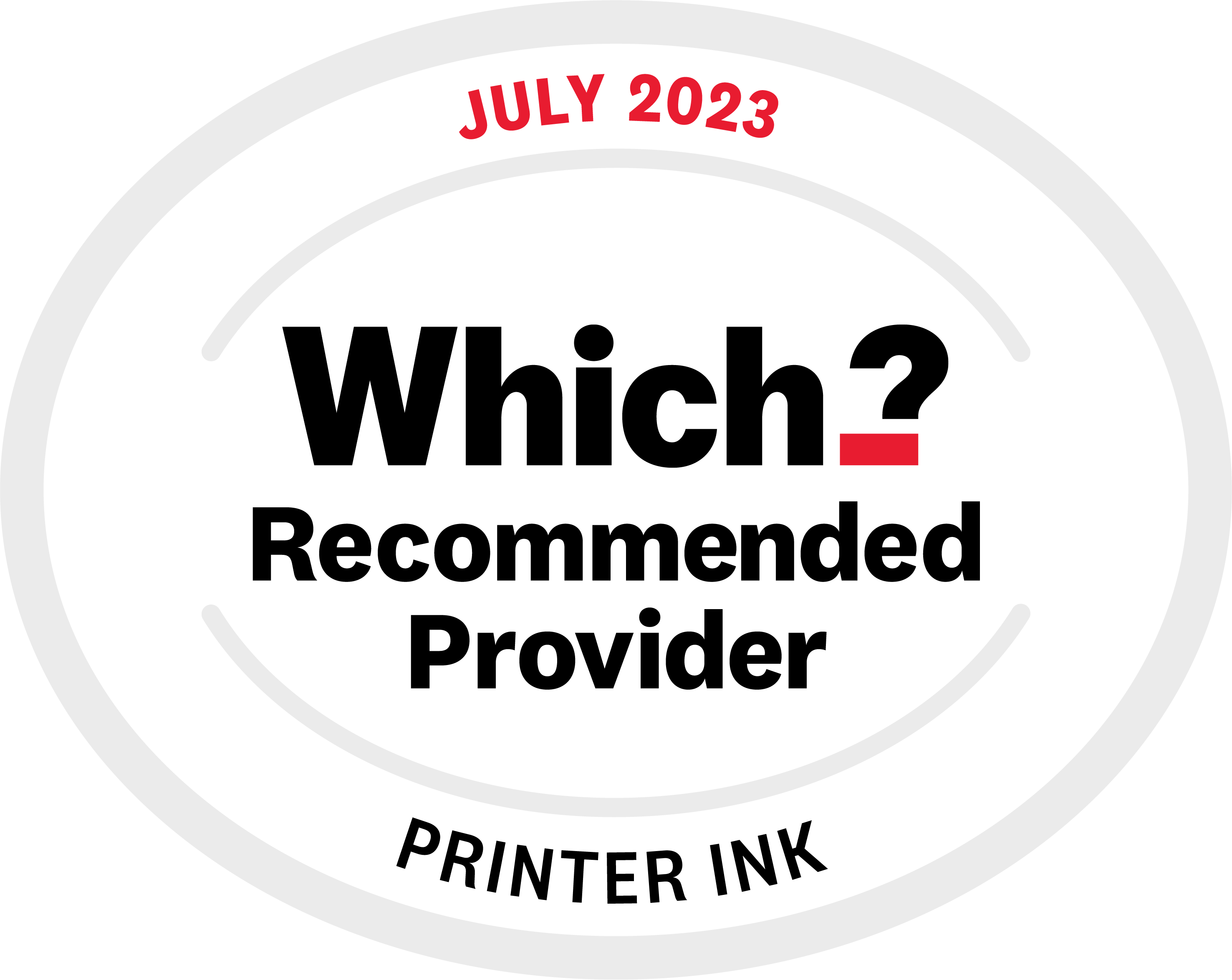- Free UK Delivery
- Money Back Guarantee
- Stock up, worry free! Happily store these for 1 year
This is our best-value Multipack of Refilled Oki C810/C830 Toner Cartridges.
See more product details| Colour | Compatibility | Brand | Page Yield |
|---|---|---|---|
| Multipack | Refilled | Oki | 32000 |
|
This pack contains:
|
|
|---|---|
| 1 × Refilled Oki C810/C830 Black | ■ 8000 pages |
| 1 × Refilled Oki C810/C830 Cyan | ■ 8000 pages |
| 1 × Refilled Oki C810/C830 Magenta | ■ 8000 pages |
| 1 × Refilled Oki C810/C830 Yellow | ■ 8000 pages |
| Save £4.32 compared to buying individually! Only 0.53p per page. |
This pack is guaranteed to work in the following Oki printers
Other Cartridges In This Range
Product description
This replacement pack of toners contains one each of the four colour cartridges for your printer, helping you replace the entire set and save money on buying them individually.
Manufactured as direct replacements for the genuine Oki cartridges, these toners are the same size, install as normal and provide beautifully crisp prints as good as the Oki originals.
We fully guarantee them for 12-months after purchase, helping you enjoy prints you love or get your money back.
Buy today for free, fast delivery on this Oki multipack.
Specifications
| Page Yield | 32000 pages |
| Running Cost |
0.53p per page
[?]
Running CostThis value is calculated from manufacturer's estimates of how many pages a cartridge will print, and should only be used to compare cartridge running costs. Page yields are estimated using the ISO standard of 5% coverage on a plain A4 page, which is roughly the length of a short letter. |
| Colour | Multipack |
| Compatibility | Refilled |
| Brand | Oki |
| Condition | Used |
Customer Reviews
Customer reviews for the Refilled Multipack of Oki C810/C830 TonersWe had ordered cartridge from you twice that was working well with my printer, but the last one I order the Multipack of Refilled Oki C810/C830 Toners, I used the M (I haven't try the other yet) and didn't work. It's always showing "The M ink empty" I had try to took out and put back many times and still shown the same note. So what should we do!!!!!
Sorry the magenta is still saying it still needs to be replaced.
If you take the toner out you should be able to see a small metal contact chip on the side. Give this a gentle rub with a soft cloth or pencil rubber and then pop it back in the machine. This gets rid of any static or dust wich could be causing the issue,#
If you can still see the error after that, then try switching your printer off at the mains for seconds and restarting it.
If you're still having a problem after that then please let me know and we can replace the toner for you.
Answered by Beth Owen (staff member) - March 29, 2016 08:12Buy More & Save!
All inks can be stored for 1 yearIt's best to keep a spare, so you'll save money when buying 2 of any item.
These inks can be stored for 1 year without affecting performance + are covered by our money back guarantee to give you full peace of mind.
Plus there's Free Delivery on everything!