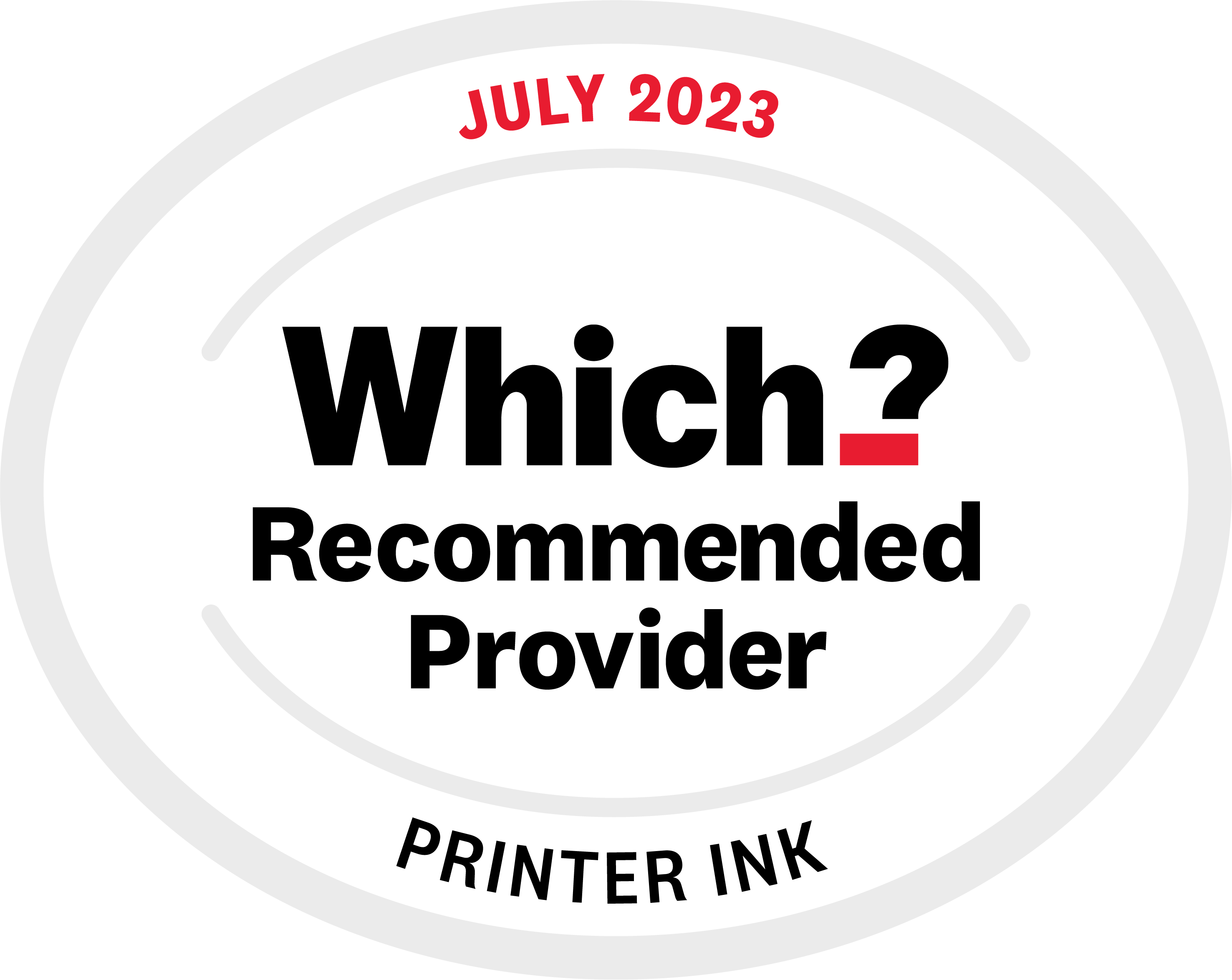Buying Guides
Tips to get the most out of your printer
Looking for a new printer? We've scoured the market for the best machines, with helpful guides to point you in the right direction to guarantee print quality at an affordable price.
When Buying A Printer
- Check the price of cartridges it takes
- Check how many pages the cartridges do
- Read uses reviews online
- Consider different brands
- Think what you need to print
Shop Smart: Don't...
- Buy a printer because it is on sale
- Assume cheap cartridges are better value
- Blindly follow in-store recommendations
- Buy a top-pick printer assuming it suits you
Always Ask Yourself
- How many cartridges does it take?
- Are compatibles/refills available?
- Do I need to print photos?
- Do I need Wireless or AirPrint?
- Is it suited for how much I print each month?
Printer Features: What do they mean?
It's a fairly common story: "Hooray my printer has all the bells and whistles... I just don't know what they mean". This list will help:
| Feature | What it does |
| ADF | Standing for Automatic Document Feeder, this means your printer can scan multiple pages at once without you manually doing each sheet |
| AirPrint | Print via wireless to your printer from an Apple device. |
| Card Reader | If you use digital cameras, or other card-devices a lot, a card reader lets you plug-in and directly print |
| Duplex | Print onto both sides of the page automatically, a great money-saver if your home printer does a lot of work documents. |
| ePrint | You can email your printer documents and it will automatically print them, perfect for leaving things ready for you at home. |
| Networking | Also known as an Ethernet port, this is for a physical cable to connect you to a network |
| PictBridge | Essential for budding photographers, some printers now even support Wireless PictBridge to automatically connect your camera. |
| Paper Trays | Extra paper trays and feeds are ideal if you find yourself printing on different paper frequently. |
| Wireless | The printer can connect to a wireless network. (This DOES NOT mean it also has a physical network port.) |
Printer Names: What do the letters at the end of models stand for?
Nowhere does anyone explain what those printer suffixes mean, it's all a little confusing. If you're looking at a printer code that makes no sense, consult this list:
| Letter | What it does |
| B | Battery: You'll see this one pretty rarely, it means the printer can be powered by battery, making it portable! |
| BT | Bluetooth: You can print by Bluetooth |
| C | Colour: Not all colour printers have this C, it's a bit of a pointless suffix. |
| D | Duplex: You will be able to print onto both sides of the page automatically. |
| F | Fax: Your printer will allow for ye ol' communication method. |
| H | Hard Disk: Opens up printer features such as user profiles and scheduled print jobs. |
| i | Card Slots: Similar to colour, not all printers that have card slots will have an i. Not helpful. |
| MFP | Multi function printer: Generally means the printer is an all-in-one and likely has a scanner, copier, possibly a fax. |
| N | Network: On it's own usually means there is an ethernet port for physical network. If NW it can mean either/or wireless and ethernet. |
| S | Stacker OR Stapler: Check which the printer means as this letter means one of the two. |
| SK | Stacker AND Stapler: No need to check, it has both. |
| T | Extra Paper Tray: Allows for more paper space |
| W | Wireless: You won't need a physical cable for network capabilities. |
| X | Duplex, Extra Tray & Networking: This can also be shown as "dtn" but some manufacturers use a single X. |
These letters combine for your overall printer functionality
For example if you were looking at the MFC 320dn it would mean:
- Your printer model is the MFC 320
- It has duplex (d)
- It has a physical network port (n)
So You're Thinking Of Buying A New Printer
The world of buying a new printer is steeped with danger. So many manufacturers. So many features. So much choice! Before you start browsing our guides we heavily recommend you make sure you know what you want from your printer, so we have a quick outline of THE most important things to consider.
- Is it purely for home use? Leters, homework etc
- Will you ever want to print photos?
- Is it a small office with busy and quiet days?
- Are you a large business needing huge monthly volumes?
I'm Definitely After A Small Home Printer
You'll be met with printers taking different numbers of cartridges. The number of cartridges tells you who the printer is aimed at so for a quick rule of thumb:
- 2 inks (black and tri-colour) are for very casual users who will leave the printer idle a lot. This is because the inks have printheads built into them, so if they dry up you just replace the cartridge and the printer isn't damaged.
- 4 inks (black, cyan, magenta, yellow). These are the go-to cartridge types for home users and in all likelihood exactly what you want.
- 5 ink Canon printers (2x blacks, cyan, magenta and yellow). These are Canon's excellent range of home printers that are also great for you.
- 6+ ink printers are aimed at photo printers and are probably not suitable for what you want.
I Want A Photo Printer
The most important considerations are the size of paper you're after and the media you want to print onto.
- If you want anything larger than A4 you'll need to search for specialist A3 printers
- If you want to print onto CD or direct from a camera you need to look for CD printing and PictBridge functionality etc
- Printing straight from an Apple device? AirPrint is a must.
I Want An Office Printer
Monthly page yield is your friend! We cannot stress this enough. Cartridge page yields can be misleading and even printers with cartridges giving 10,000+ pages can sometimes have very low recommended duty cycles. It is crucial you estimate how much you expect to print each month and check the manufacturers specifications to see Min/Recommended/Max duty cycles. It will save you a fortune in the long run!
The Difference Between Ink & Laser Printers
With the rise of budget laser printers you can use in the home and, on the flipside, heavy duty ink printers for offices, the line between the two is blurring. There are still a fair few differences to be aware of though, so know what you're looking at while shopping around.
| INKJET PRINTERS | LASER PRINTERS |
| Better for photos (higher print resolution) | Bad for photos. (Low resolution & colour accuracy) |
| More expensive to run for high volume printing | Cheaper to run for high volume printing (1,000+ pages per month) |
| Majority aimed at 'home use' 100-500 pages per month | Range from 500-10,000+ pages per month usage |
| Ink has to dry after printing | Touch dry when printed |
| Slower print speeds | Typically far faster to print |
About Our Printer Guides & Reviews
Here at Stinkyink we have the unique position of being "printer neutral". It makes no difference to us what printer you have, we just want you to be happy using a quality printer (and use us for your printer cartridges obviously)! Combine this with our extensive knowledge of what cartridges are affordable, and which printers have the best reliability, we are able to review and recommend from a position of complete independence.
This means that, unlike other reviewers, we are not encouraged to review certain models & we don't make more money from certain brands.
If we wouldn't personally use a printer, whether at home or in the office, it will review poorly. This could be down to high running costs, misleading print speeds or quality that just isn't up to scratch; when you read a Stinkyink recommendation you know it comes from a user just like yourself. This is how the internet should be.