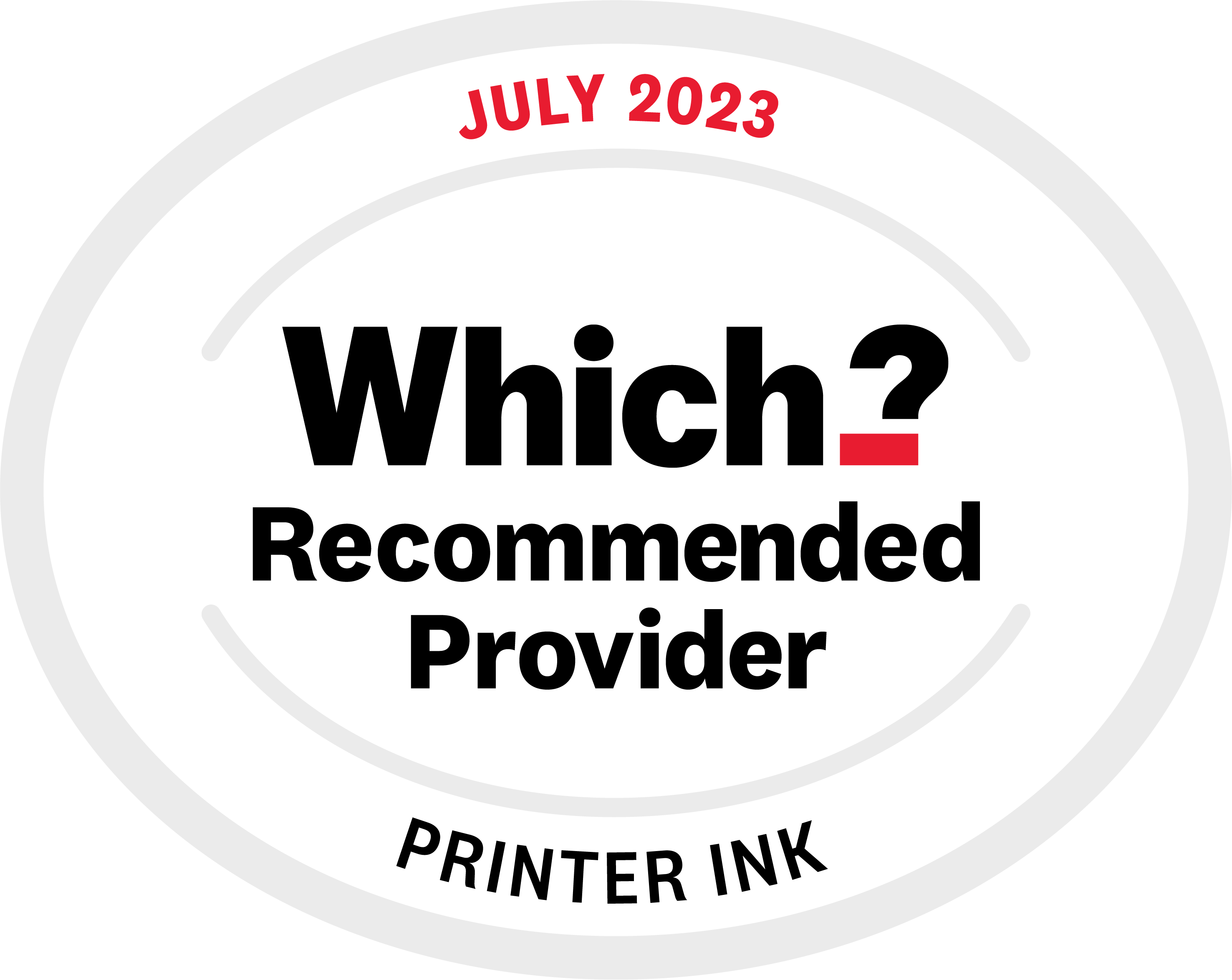Like any liquid, when stored for a long period of time printer ink can dry out. The giveaway tends to be when your prints appear streaky or they fade or appear blotchy.
There are two possible solutions which depend on whether or not the problem cartridge has an in-built printhead.
Find out which type of cartridge you have
All laser printing requires a printhead. This is the component that actually dispenses ink onto the paper. In some cases the printhead is built into the printer itself but it others it is built into the cartridge.
Generally, Canon and HP printers have the printhead build into the cartridges and Epson's are built into the printer, although there are some exceptions. Cartridges with in-built printheads will have a thin slot, often set into a brownish panel on the back of the cartridge. If you are unsure which type you have get in touch with your supplier.
The approach you should take depends on whether your cartridge has an inbuilt printhead:
Fix 1: For cartridges with an in-build print head:
- Get a yourself a warm, damp paper towel and lie it flat on a table.
- Place the cartridge with the printhead facing down onto the top edge of the paper towel and give it a few firm taps on top.
- Now gently slide the cartridge down the paper towel and you should see streaks of ink coming out onto the paper towel. Drag it from top to bottom a few more times on the paper towel.
- Put about half an inch of warm water in a small tub and get another paper towel.
- Put the cartridge, printhead side down into the warm water for about 15 seconds.
- Then place the cartridge back into a paper towel and gentle drag it top to bottom again, trying a few times until you see the ink flowing.
If you still aren't seeing ink flowing then one final thing to try is to soak a cotton bud in the warm water and rub it across the printhead. If this doesn't do the trick then the cartridge is almost certainly too dried out and you'll need to buy a replacement.
If the process has worked, remember to dry the cartridge well before returning it to the printer.
Fix 2: For cartridges without an in-built printhead:
In many cases your printer should have an in-built cleaning facility. How this works varies depending on your printer manufacturer. Read our blog on how to run a printhead clean which includes different instructions for different manufacturers.
If you have any problems please consult your printer manual or contact the printer manufacturer.
Preventing printer ink drying out
If you are finding your printer ink is often getting dried out there are some simple steps you can take to prevent this, which are covered in our "Does printer ink dry out" article. Happy printing!