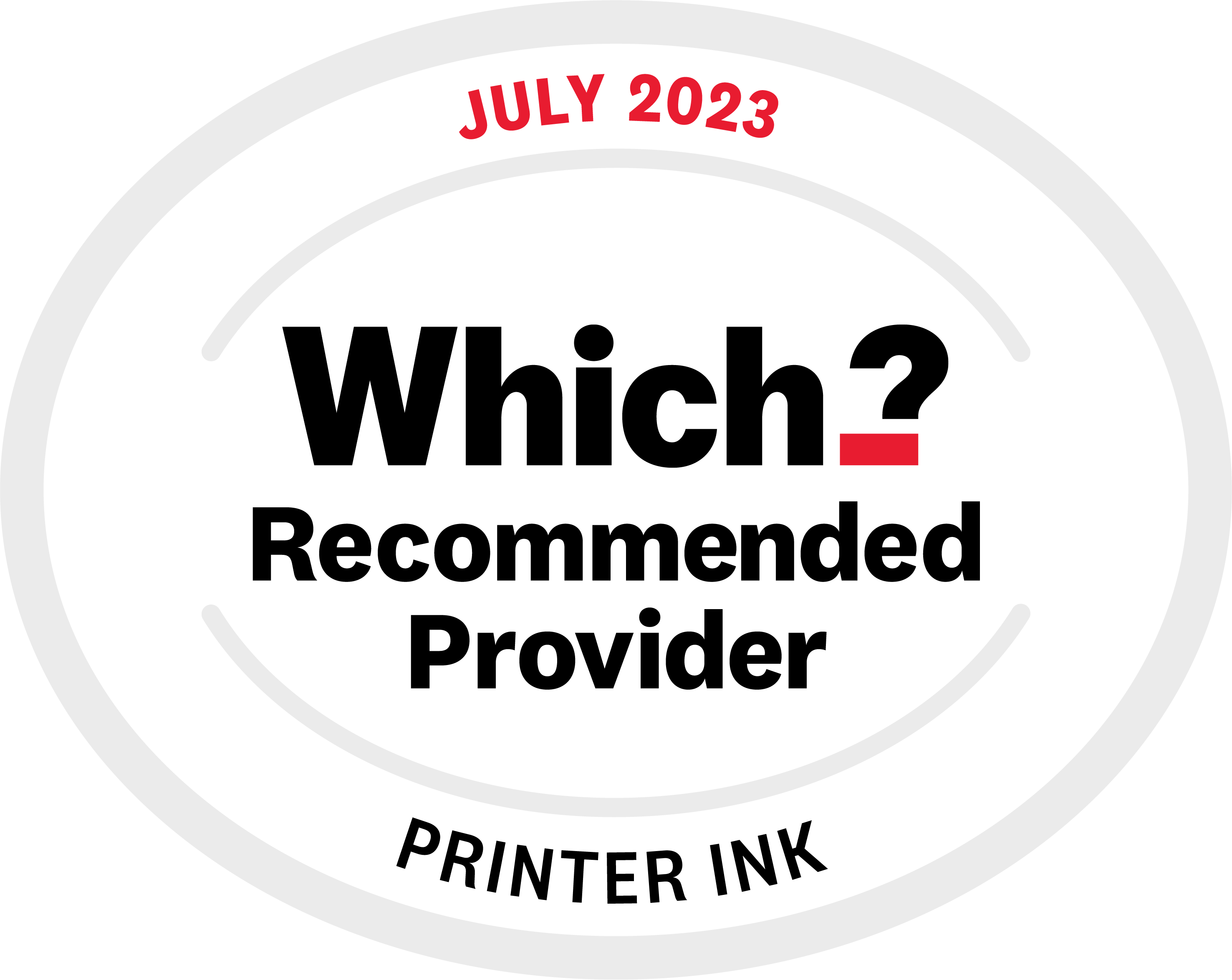Just printed your super-awesome photo, only to find an annoying white border? Don’t worry—you’re not alone! This happens because of your printer’s built-in margins. The only way to print right to the edge of the page is with a feature called borderless printing.
How do I check if my printer has borderless printing?
Not all printers have this feature, so here’s how to find out:
- Google your printer model and check the manufacturer’s website for a spec list. If it has borderless printing, it’ll say so!
- Look in your printer settings. When you go to print, check under ‘Preferences’ or ‘Advanced Options’—if borderless printing is available, you’ll see it there.
What if my printer does not have borderless printing?
If you don’t see the option, your printer likely doesn’t support it, but don’t panic! You’ve got two options:
1. Print on larger paper and trim it down.
Try printing your 6×4 photo on A4 paper, then cut it to size. It costs a little more, but you might be able to fit multiple images on one page—bonus!
2. Get a new printer.
Extreme? Maybe. Necessary? Depends on how much you love your prints! If borderless photos are a must, it might be worth upgrading—just make sure to check the specs first.
✨ Top tip: If you go for the trimming option, a steady hand or a guillotine cutter will make your life much easier!