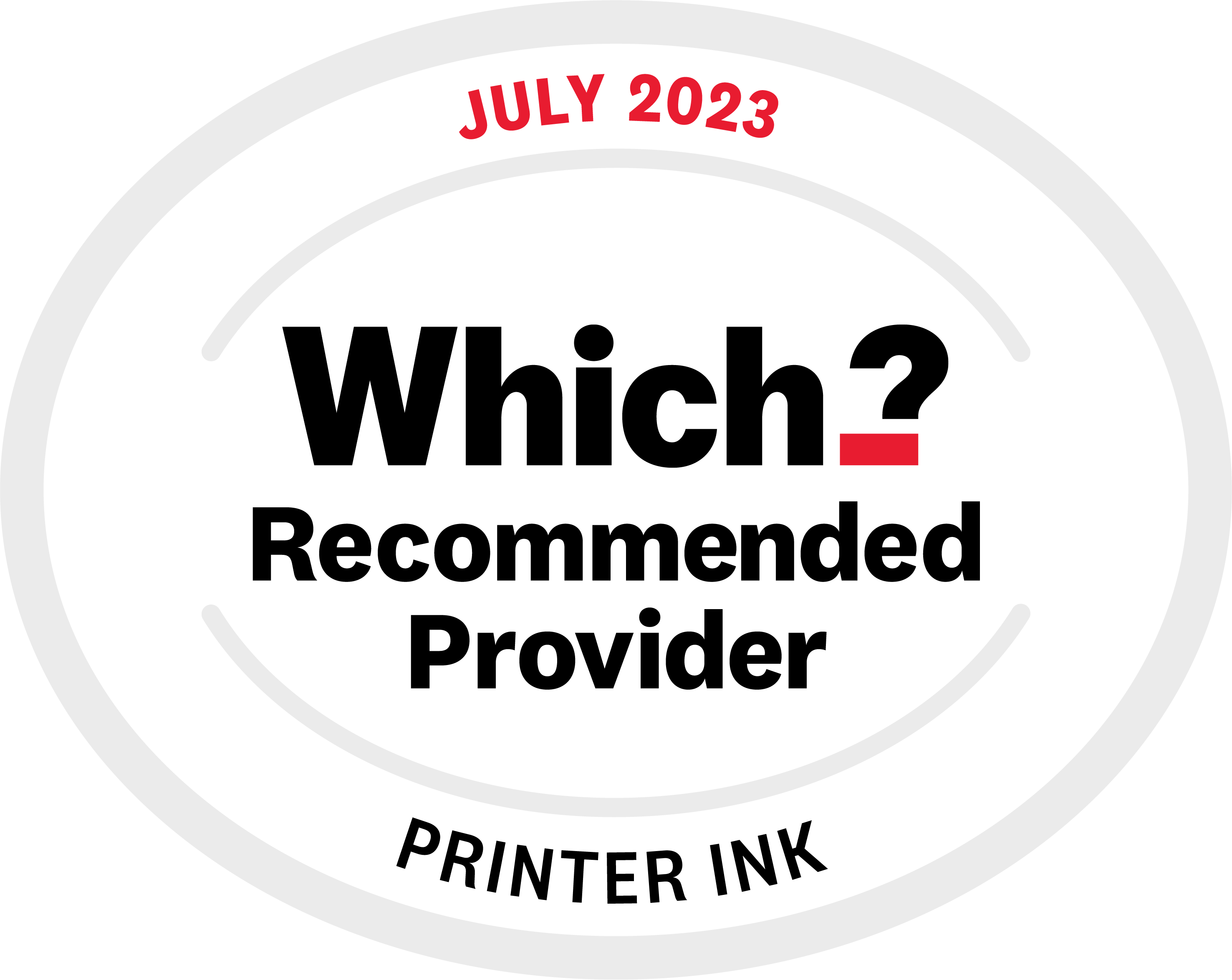Strange colours are typically down to either one cartridge failing, which completely removes that colour's dots from your printout, or a small blockage in the cartridge that means one or more colours can only be released intermittently. No fret, it's an easy fix in 3 simple steps:
1. Check the cartridges are installed correctly
By this we mean in the correct slot and none of them are running low on ink.
2. Run a cleaning cycle
This will be known as a 'Printhead Cleaning Cycle' or 'Nozzle Clean' and can be run through your computer under the printers settings, or through the printer itself if it has a menu built in.
Run this cleaning cycle up to 4 times, this will force any blockage or issue through and return the print quality to normal.
3. Print a test page
If cleaning cycles don't remove the problem you need to find out which colour is causing the problem. Most printers do a test page automatically after a head clean to show you which colours are working fine. If yours doesn't, print one of our trial pages to see which colours are coming through properly.
- my printer has one black and one multi-colour cartridge
- my printer has four or five individual colour inks
- my printer has six individual colour cartridges
Once you know which ink isn't printing properly, check to see if it is empty. If you've only just installed it let us know and we'll arrange a replacement.