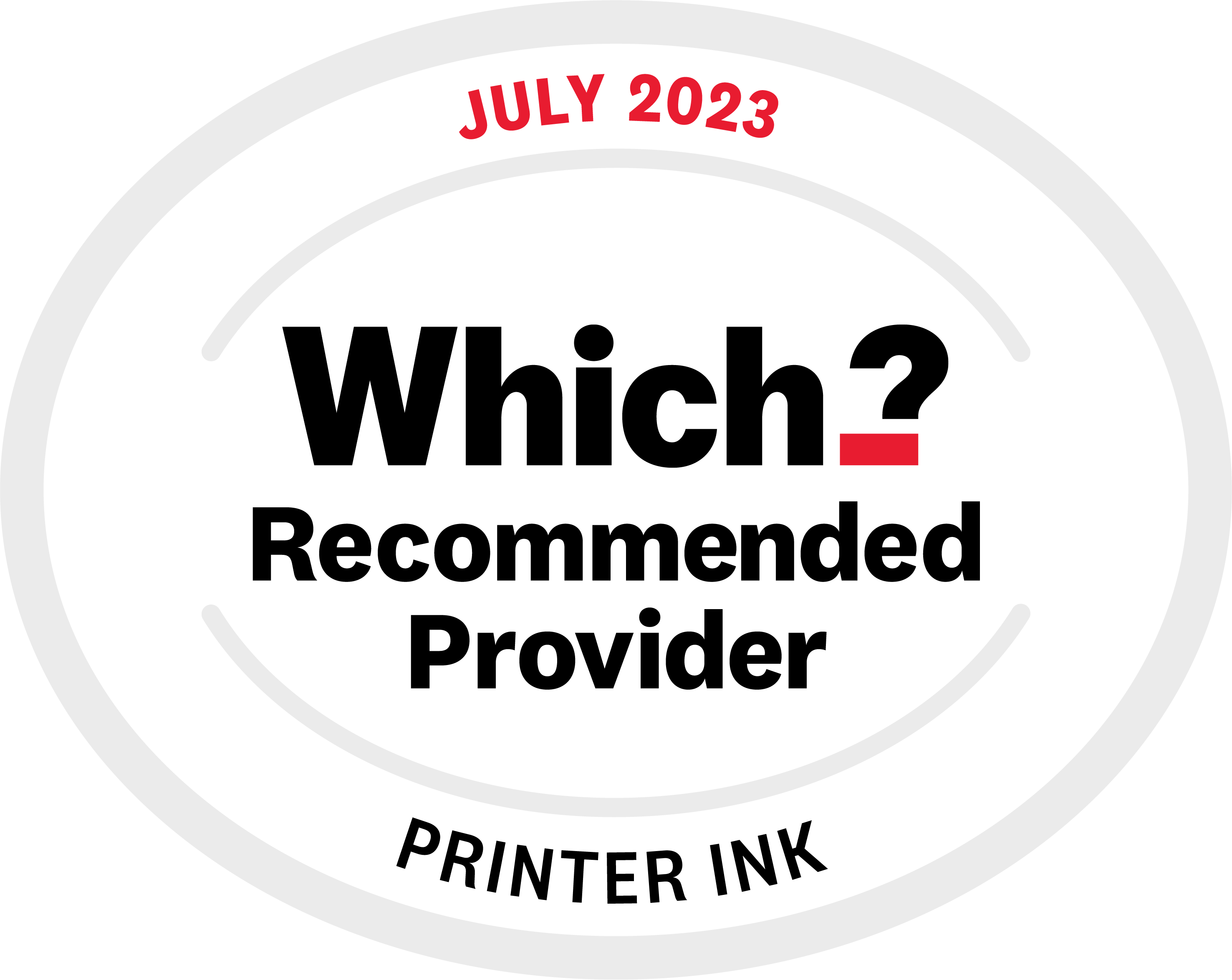Adding a printer is incredibly simple.
Step 1: Log in to your account
Click 'Your Account' at the top of the page and log in using whichever email address you have ordered on before and want to save a printer with.
Step 2: Add your printer
You'll see 'Your Favourite Printers' once you're logged in. Select 'Add A New Printer' and find it in the dropdown. Once you click save it will appear in your account and be ready to use.
Top tip: You can give your saved printers names by clicking on them in your account, so if you get your office and work-office printers mixed up, label them.