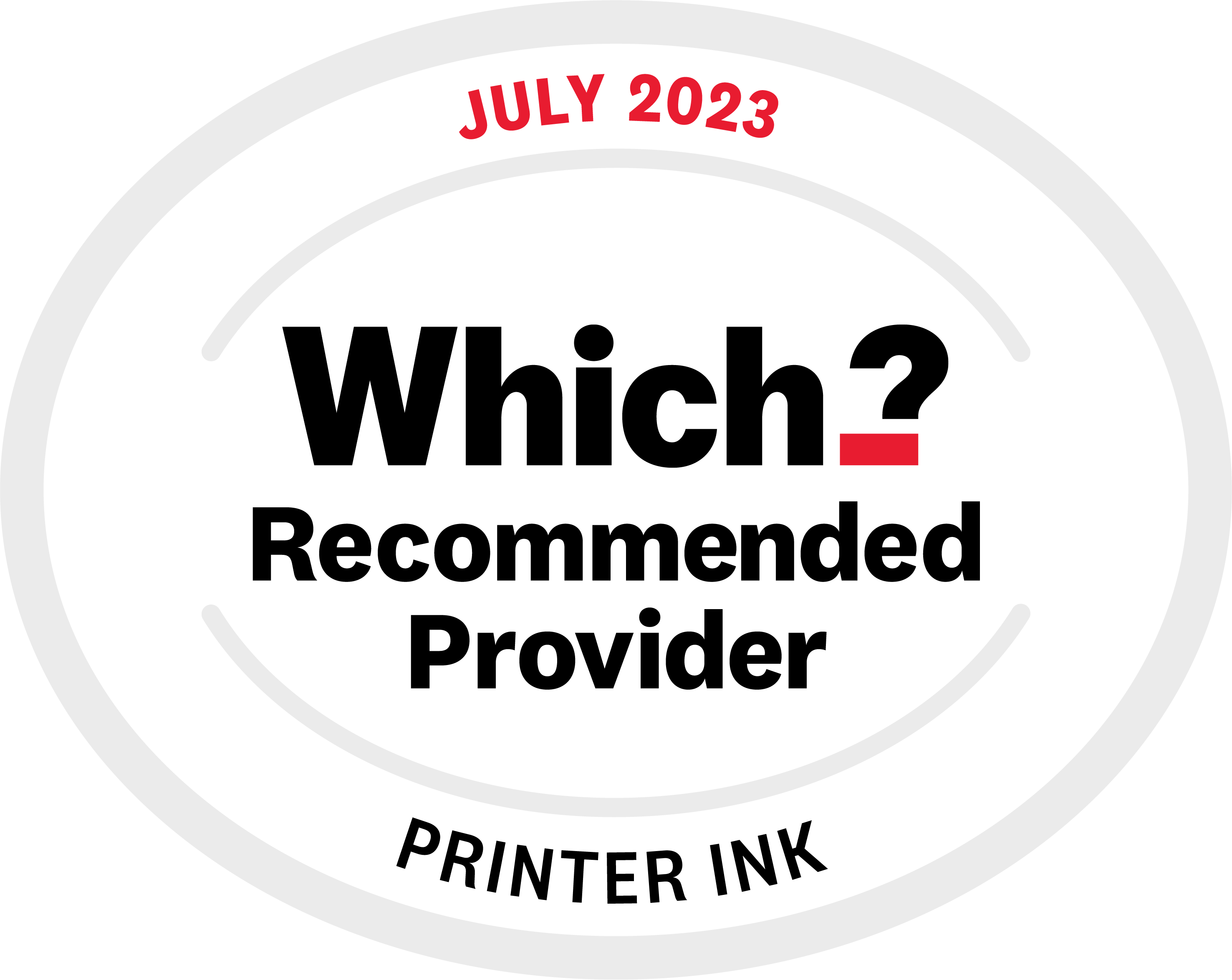If you've forgotten your password, head to the log in page and underneath the password box you'll see a "Forgot your password" link. Click that, enter your email address and we'll email you a link to reset your password, easy peasy!
Make sure to check your junk mail if the email doesn't arrive within 2 minutes.
If you are logged into your account and want to change your password simply click the 'Reset password' link under 'Your Account' and follow the simple process.
Please note: The address you enter to reset your password must match the account email address. So if you want to reset the password for account 123@stinkyink.com you would have to enter that.