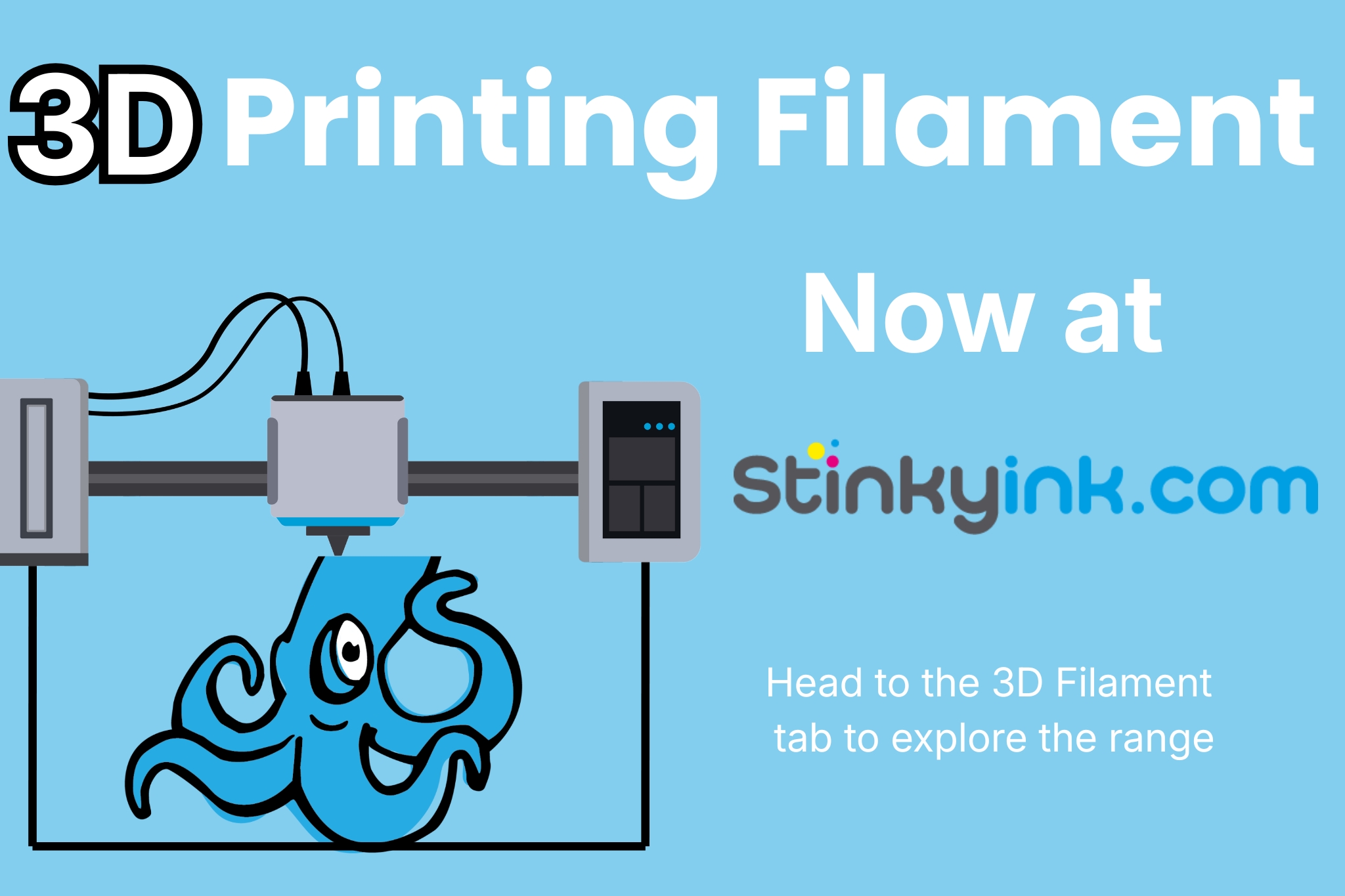The ink status monitor on Canon printers isn't the most reliable gauge of how much ink you have left. This because the amount shown is estimated based on how many pages you've printed since you last changed the cartridge.
This error occurs due to the chip on your cartridge still reporting a low or empty ink level from its previous use. The chip itself cannot always be reset, so when the cartridge is refilled and then installed into a new machine it will still register as empty.
The following fix will work with nearly any refilled Canon cartridges, including the popular ranges:
How to override the low ink error
We advise disabling the status monitor in your Canon printer. Simply hold the printer’s stop/reset button for 20 seconds. If you’re unsure which button this is, see the image below.
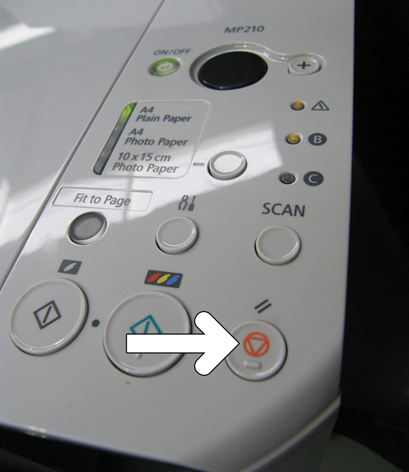
Once this is done you should no longer get updates about your ink levels (if you are still seeing them, try turning your printer off and on after you've reset it). While this isn’t ideal, it means you can still enjoy the cost savings from the refilled or remanufactured Canon cartridges, without misleading alerts.
Make sure you monitor the print quality from these cartridges. Once they start to fade, the ink is likely running low and that's the time to replace them.
Finally, ignore any “Print Quality” alerts the printer gives you. It’s an automatic response from you installing a used cartridge, and they will work fine until they run out of ink.